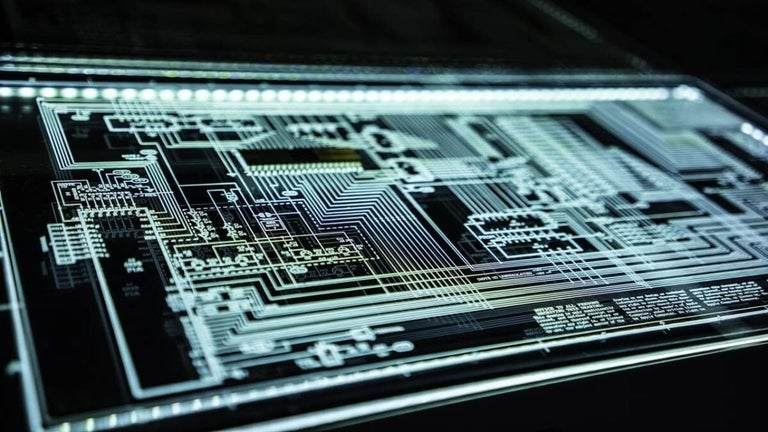Lite PDF converter tool for various formats
The original AceThinker PDF Converter Lite was a lightweight, desktop utility capable of converting PDFs into Word, Excel, PowerPoint, and different image formats. In its place, AceThinker has introduced a modern, fully web-based suite called Lite PDF Tools—offering free, no-installation PDF conversion services accessible directly through any browser. Alongside this shift to web-based access is the AcePDF Editor, a feature-rich desktop application designed for a deeper control over PDF editing, conversion, and document management.
Free, fast, and flexible PDF conversions
Lite PDF Tools serves as a streamlined online platform for quick and effective file conversions. Users can convert PDF files into multiple formats. The tools also support conversions in the opposite direction, allowing users to create PDFs from DOCX, XLSX, and PNG files. In addition to these standard options, the platform features integrated OCR and image-to-text tools, enabling users to extract editable text from image-based files.
Advanced PDF editing for power users
For those with more advanced document management needs, AcePDF Editor offers a premium desktop application for comprehensive PDF workflows. It expands on the capabilities of Lite PDF Tools by supporting multifaceted conversions between PDFs and Office formats, images, and other file types.
The desktop version includes built-in OCR for working with scanned documents or image-based PDFs, as well as batch processing for handling multiple files simultaneously. Beyond conversions, it enables users to annotate, protect, and electronically sign PDF files, offering a complete document editing and management experience that goes well beyond the functionality of its web-based counterpart.
Dual solutions for PDF management needs
AceThinker has successfully evolved from offering a limited, now-retired desktop utility into a dual-solution platform tailored to different user needs. The free Lite PDF Tools provide a fast, browser-based option for users who want quick and easy conversions without installation. Meanwhile, the AcePDF Editor addresses more advanced demands, making it suitable for professionals managing complex or high-volume document workflows.